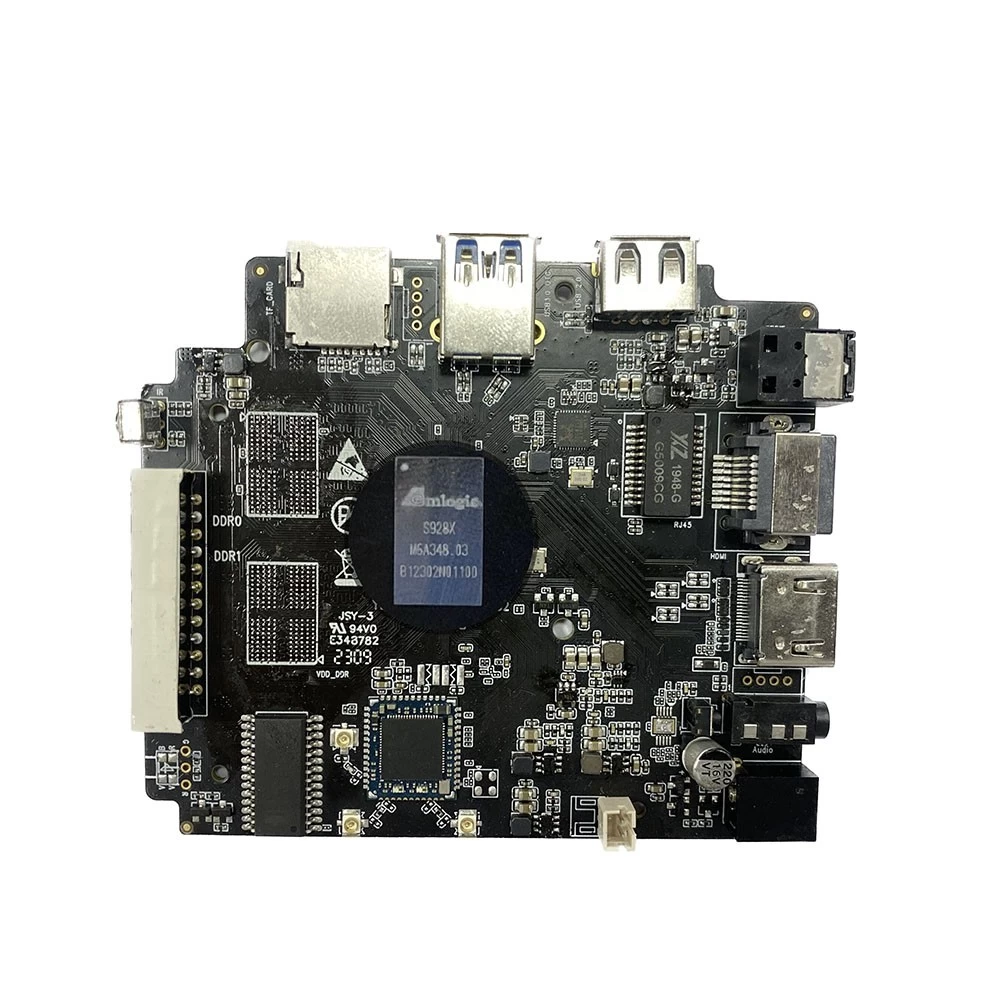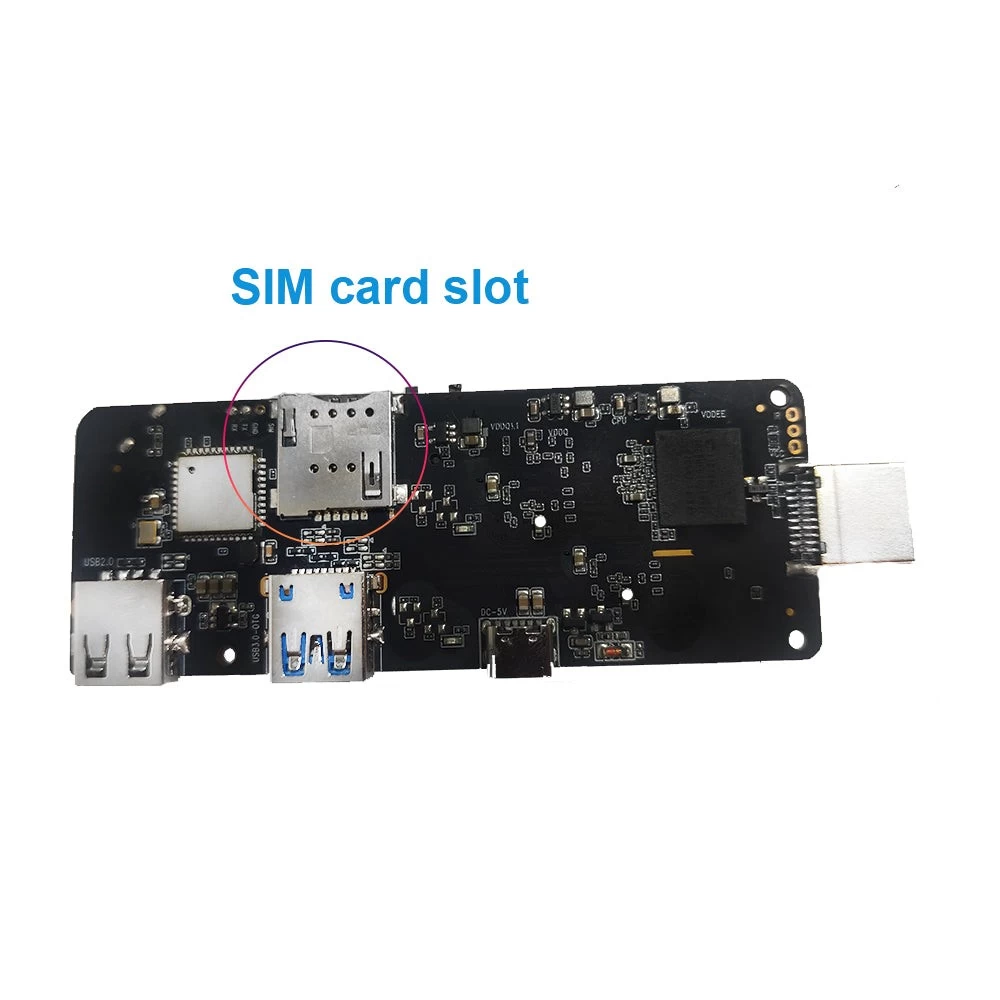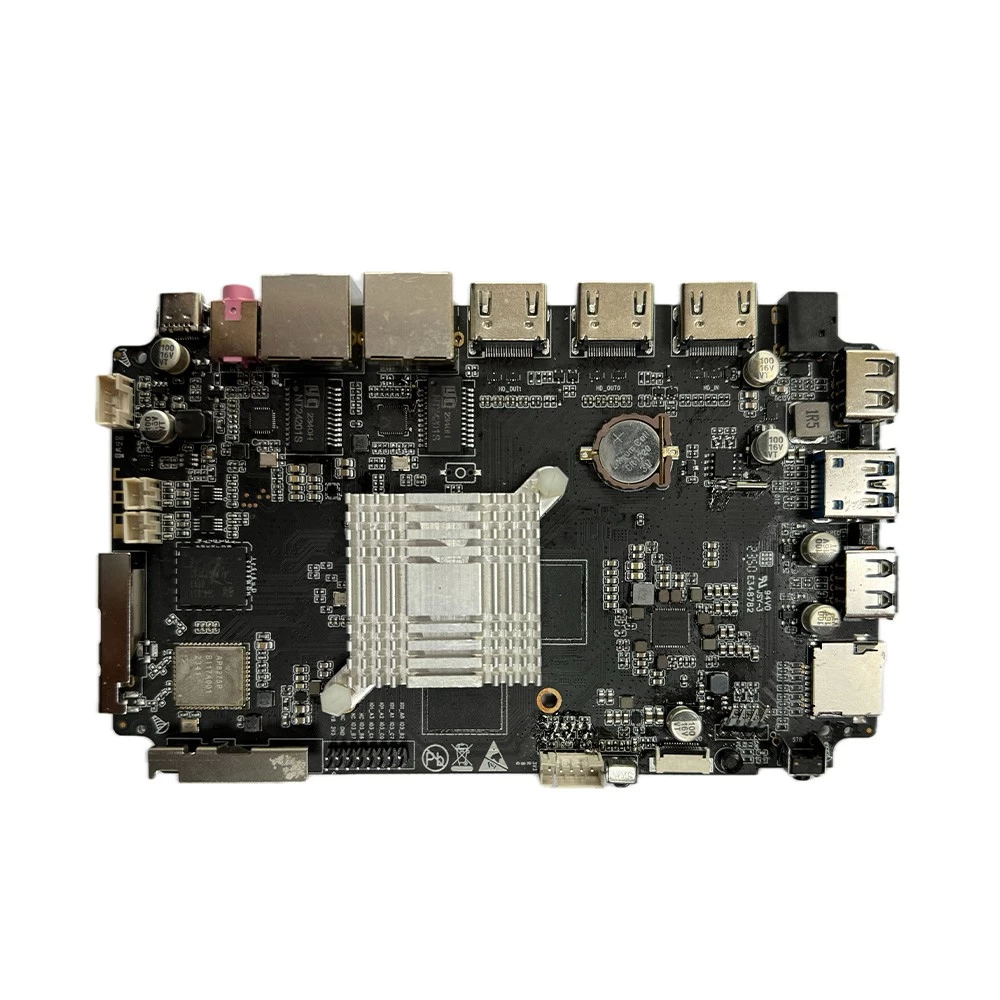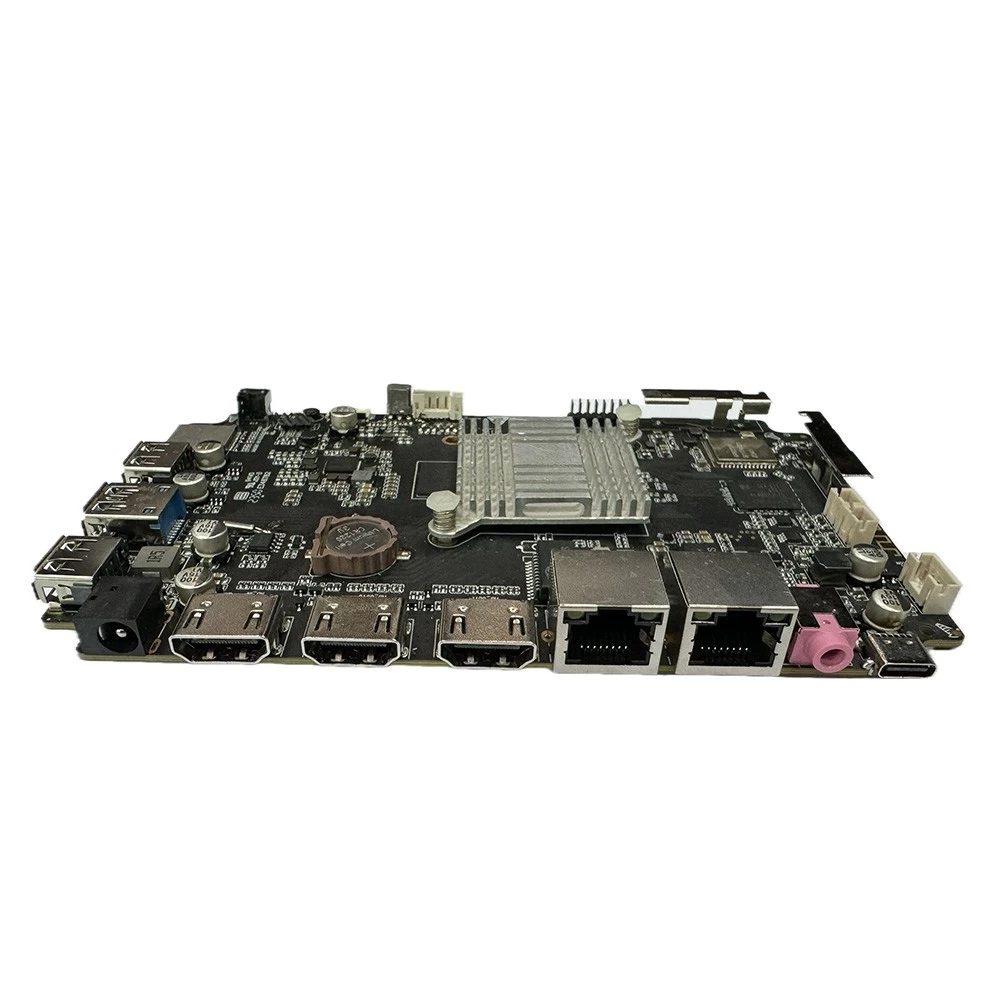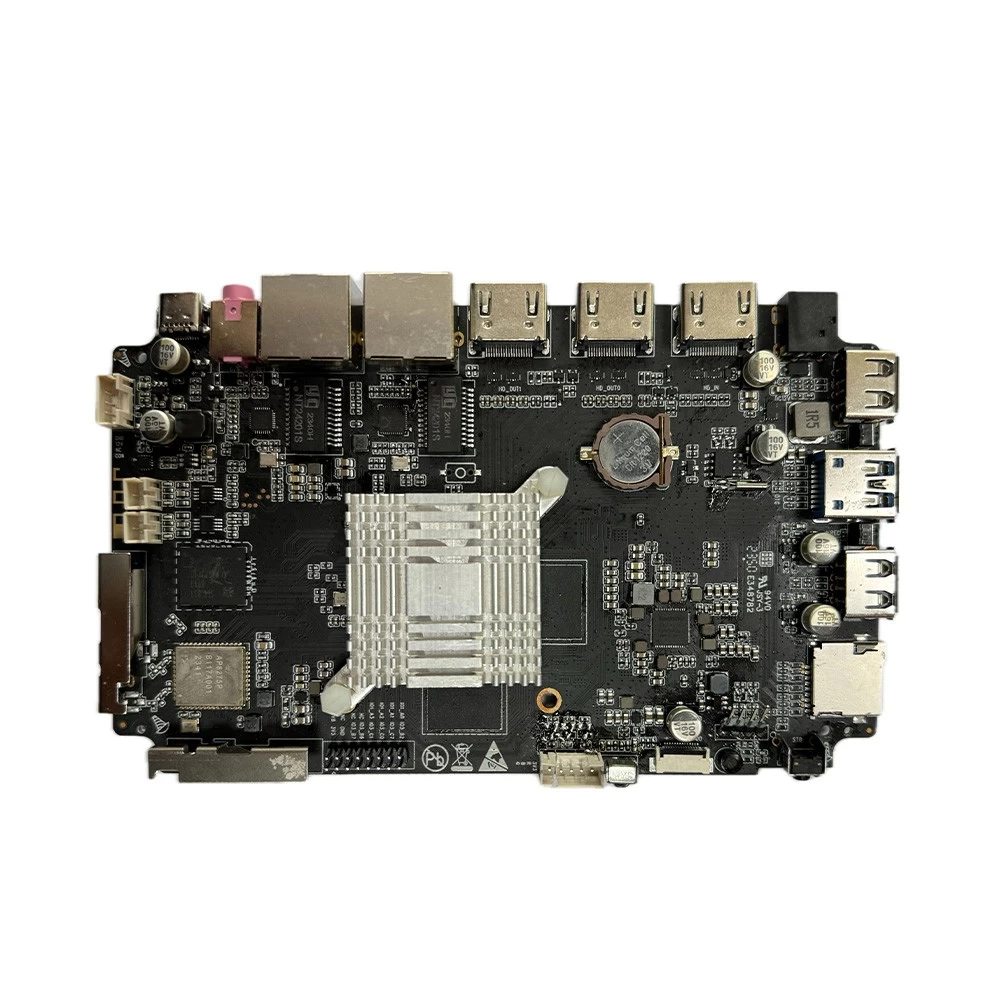TV box too fast, how to do? Balanced network speed, teach you reasonable speed limit!
tomato
sztomato.com
2017-08-14 12:07:27
Friends at home with boxes do not feel that sometimes, when using boxes, home speed is particularly slow. Especially when watching videos and playing games, it's embarrassing! Next, teach you a way to limit the speed of the box, so that both sides of the network speed balance!
The general network media player to watch online video, at least to keep the bandwidth of about 500KBps, which is equivalent to 4M exclusive network, such as mobile phone, computer can give adequate use of bandwidth, also can guarantee the fluency of the network set-top box to watch video.
Before starting the speed limit, we'd better set a fixed IP address for our network set-top box (which can be set in the network settings), which is convenient for the following operations. Once the fixed IP is set, we can start setting the speed limit for it.
At present, the most common routers are TPlink, mercury, etc., here, for example, TPlink-WVR308, teach you speed limit tutorial:
 1, first open the browser, enter the router address, and login settings interface;
1, first open the browser, enter the router address, and login settings interface;
2, click the "interface settings" - "LAN settings" - "client list", find your set-top box IP, and record information;
3, set the TV box router static address status;
4. Set up the user group and add the TV box IP to the user group:
5, open router broadband control;
Click on the "transmission control" - > check "open common broadband control": your bandwidth settings: "upstream total broadband" fill: 8000 - > "down the total broadband" fill: 12000 - > click "save".
6, set the broadband speed limit for the TV box;
7, check the speed limit settings: click on the "transmission control" on the left side > < broadband control rule >, you can see the broadband control entries just now.
Other brands of routers, set up steps and the above tutorial is basically the same, the speed limit is successful, your home PVR Media player Android tv box, mobile phones, computers and so on can be used smoothly! In addition through the router settings to improve the speed, the TV box may also be because of too many cache led Caton to normal operation and thus affecting the normal watch game video, then you can install third party software in the TV Box android Support True Dolby Digital, then the depth cleanup acceleration in the management field in front of the TV box, clear the cache on the box speed is also very helpful!

The general network media player to watch online video, at least to keep the bandwidth of about 500KBps, which is equivalent to 4M exclusive network, such as mobile phone, computer can give adequate use of bandwidth, also can guarantee the fluency of the network set-top box to watch video.
Before starting the speed limit, we'd better set a fixed IP address for our network set-top box (which can be set in the network settings), which is convenient for the following operations. Once the fixed IP is set, we can start setting the speed limit for it.
At present, the most common routers are TPlink, mercury, etc., here, for example, TPlink-WVR308, teach you speed limit tutorial:

2, click the "interface settings" - "LAN settings" - "client list", find your set-top box IP, and record information;
3, set the TV box router static address status;
4. Set up the user group and add the TV box IP to the user group:
5, open router broadband control;
Click on the "transmission control" - > check "open common broadband control": your bandwidth settings: "upstream total broadband" fill: 8000 - > "down the total broadband" fill: 12000 - > click "save".
6, set the broadband speed limit for the TV box;
7, check the speed limit settings: click on the "transmission control" on the left side > < broadband control rule >, you can see the broadband control entries just now.
Other brands of routers, set up steps and the above tutorial is basically the same, the speed limit is successful, your home PVR Media player Android tv box, mobile phones, computers and so on can be used smoothly! In addition through the router settings to improve the speed, the TV box may also be because of too many cache led Caton to normal operation and thus affecting the normal watch game video, then you can install third party software in the TV Box android Support True Dolby Digital, then the depth cleanup acceleration in the management field in front of the TV box, clear the cache on the box speed is also very helpful!