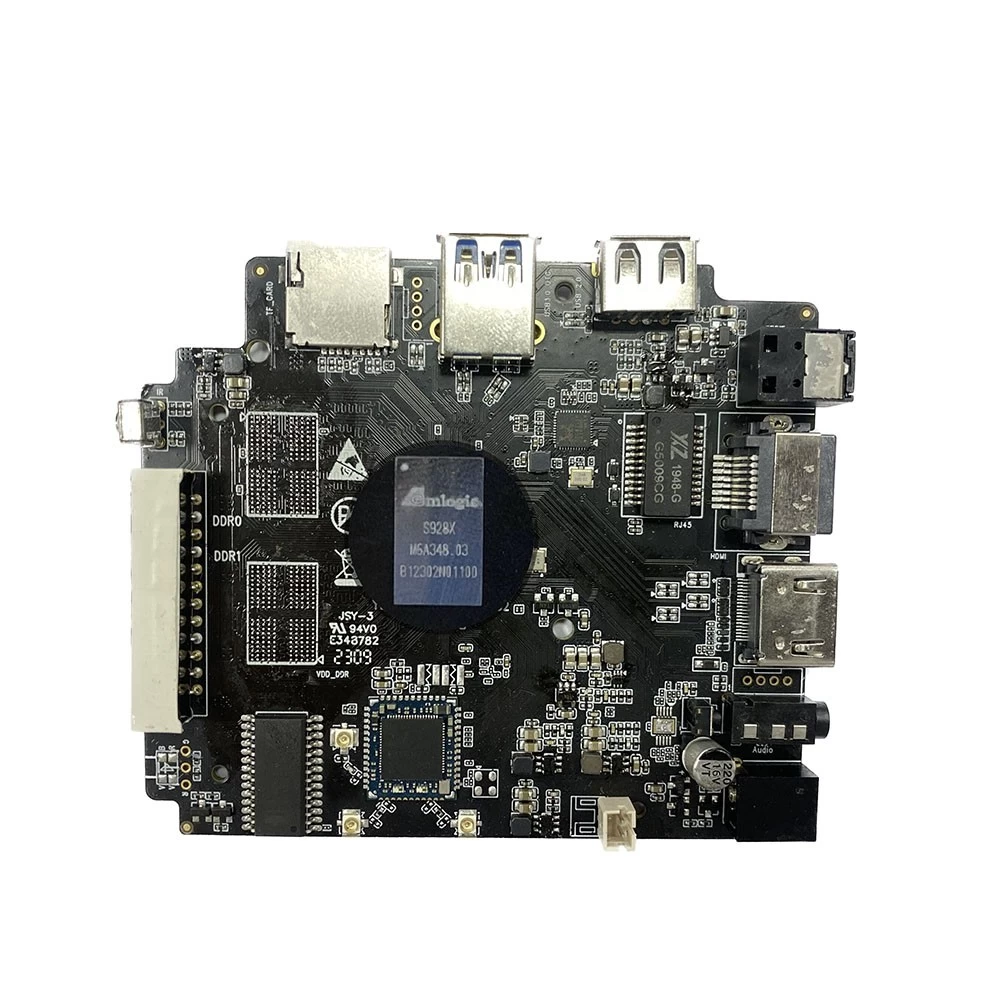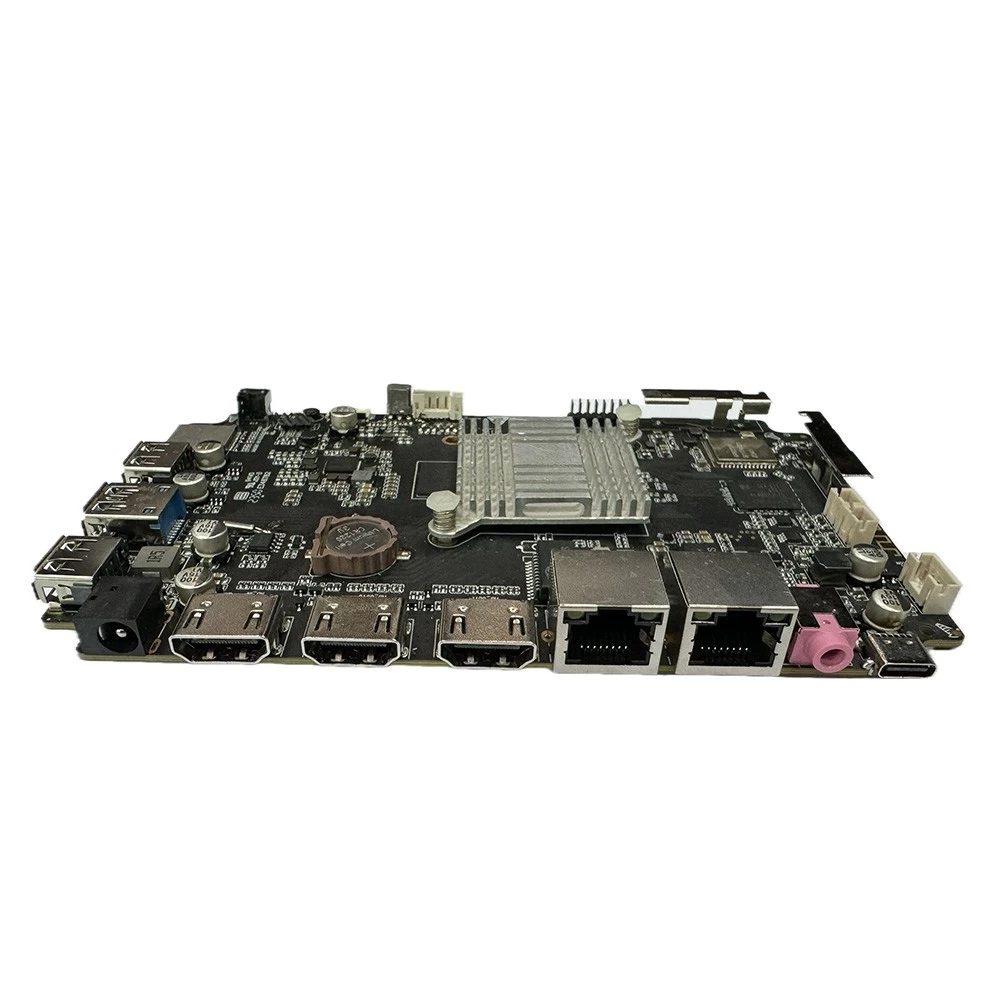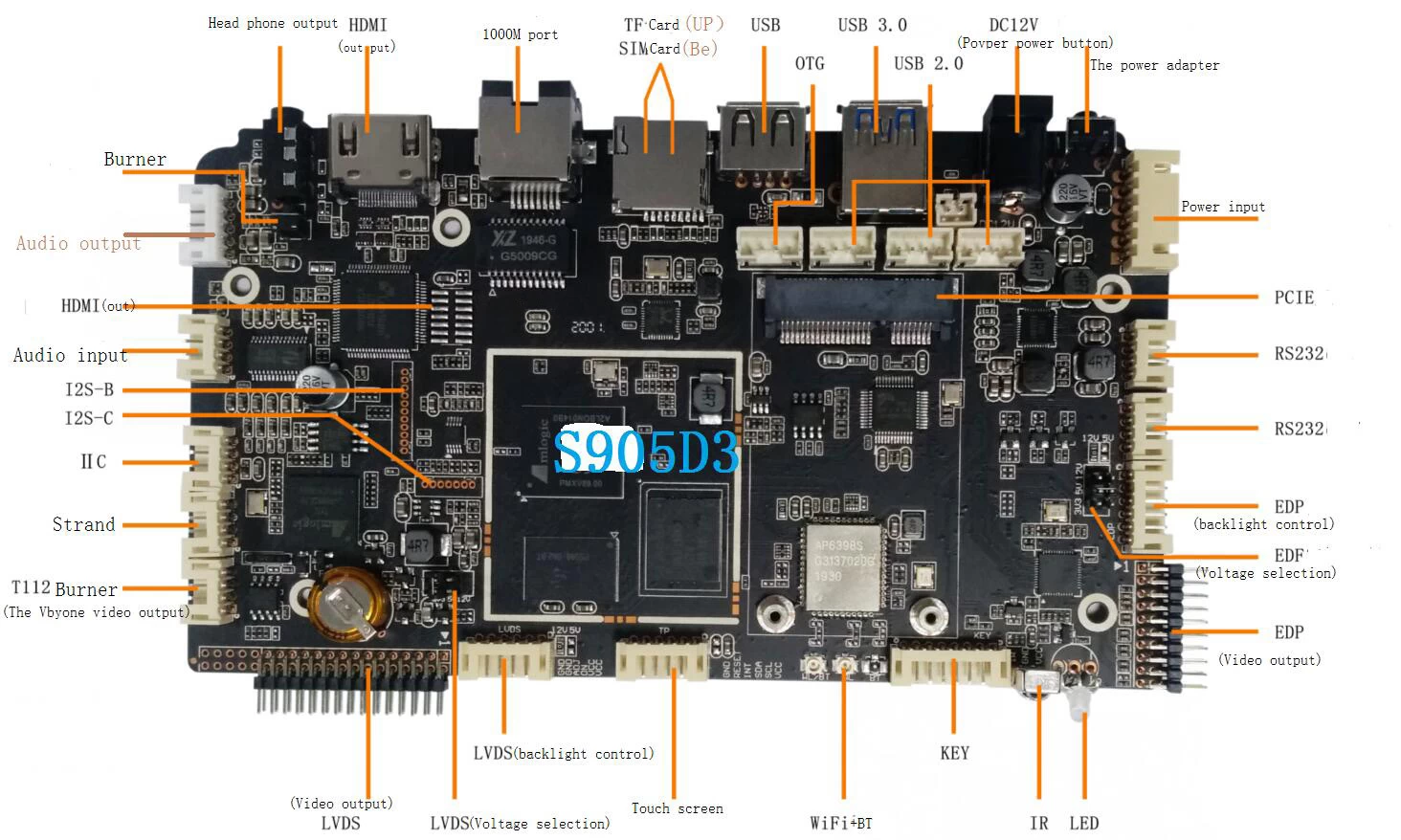How to Optimize Your Android TV Box Experience
How to Optimize Your Android TV Box Experience
Android TV Box has revolutionized the way we enjoy entertainment in our homes. With its wide range of features and capabilities, it has become a popular choice for streaming movies, playing games, and accessing various apps on the big screen. However, to truly make the most out of your Android TV Box, it's important to optimize your experience. In this blog post, we will share some tips and tricks to help you enhance your Android TV Box experience.
1. Keep Your Android TV Box Up to Date
Regularly check for software updates for your Android TV Box. These updates often include bug fixes, performance improvements, and new features that can enhance your overall experience. You can usually find the option to check for updates in the settings menu of your Android TV Box. Additionally, keep your installed apps up to date to ensure compatibility and access to the latest features and content.
2. Optimize Your Network Connection
A stable and fast internet connection is crucial for a smooth streaming experience. If possible, connect your Android TV Box to your router using an Ethernet cable for a more reliable connection. If you are using Wi-Fi, ensure that your Android TV Box is within range of your wireless router and minimize any potential interference. You can also consider upgrading your internet plan to a higher speed if you frequently experience buffering or slow streaming.
3. Clear Cache and Data
Over time, cached data and unnecessary files can accumulate on your Android TV Box, which can slow down its performance. Regularly clear the cache and data of your installed apps to free up storage space and improve overall speed. You can do this by going to the app settings in the Android TV Box settings menu, selecting the app, and choosing the option to clear cache and data.
4. Customize Your Home Screen
Take advantage of the customization options available on your Android TV Box to personalize your home screen. Rearrange the app icons to prioritize your most frequently used apps. You can also add widgets or shortcuts to your favorite apps for quick access. By organizing your home screen according to your preferences, you can navigate through your apps more efficiently and save time.
5. Use a High-Quality Remote or Game Controller
The remote or game controller that comes with your Android TV Box plays a significant role in your overall experience. Consider investing in a high-quality remote or game controller with ergonomic design and responsive buttons. This can greatly enhance your navigation, gaming, and overall interaction with your Android TV Box, providing a more enjoyable and seamless experience.
By following these optimization tips, you can elevate your Android TV Box experience and make the most out of its features and capabilities. To explore a wide range of Android TV Boxes available, check out the Android TV Box from SZ Tomato and discover a new level of home entertainment.