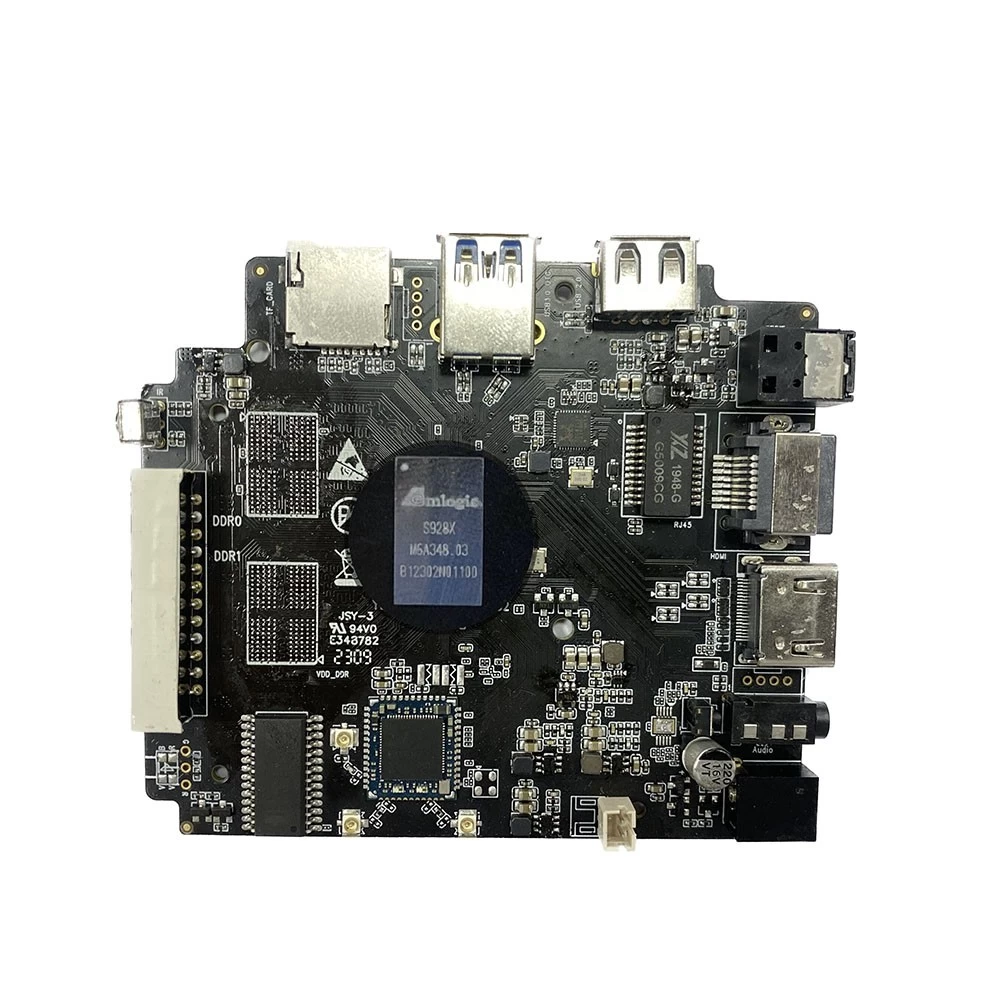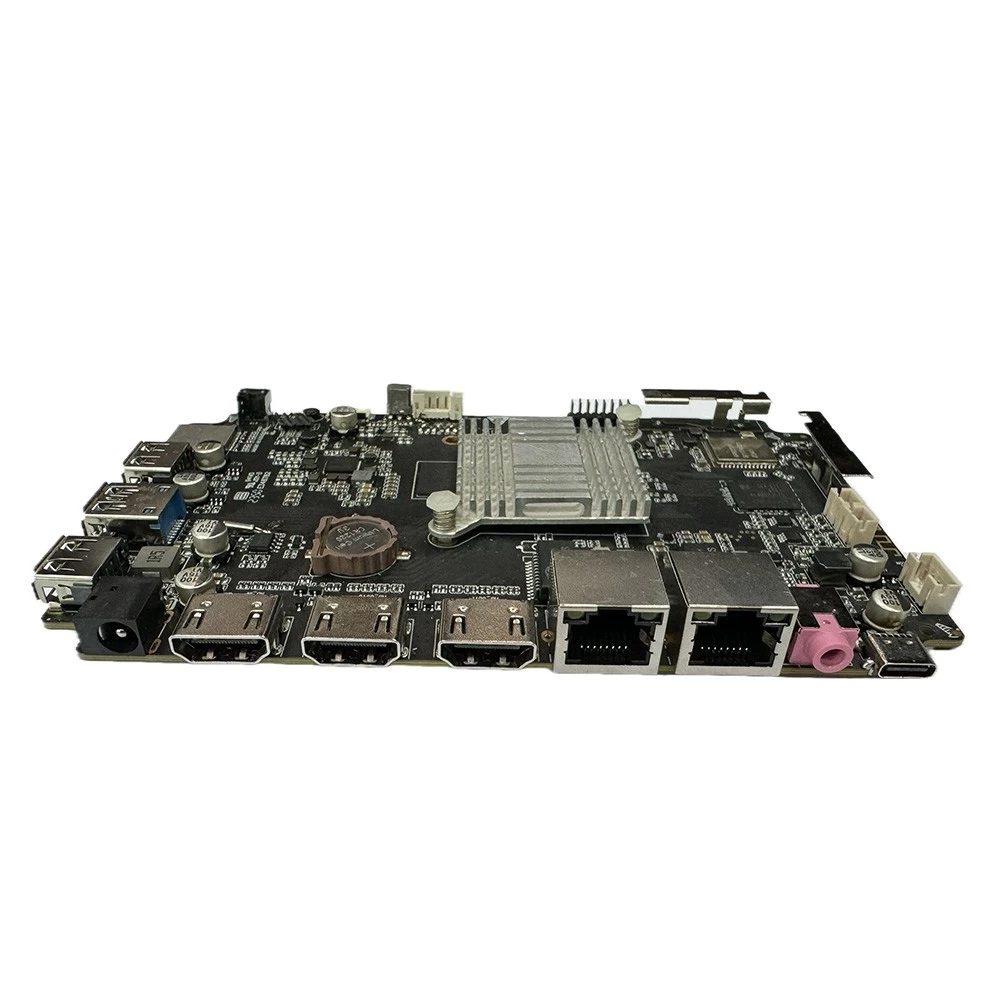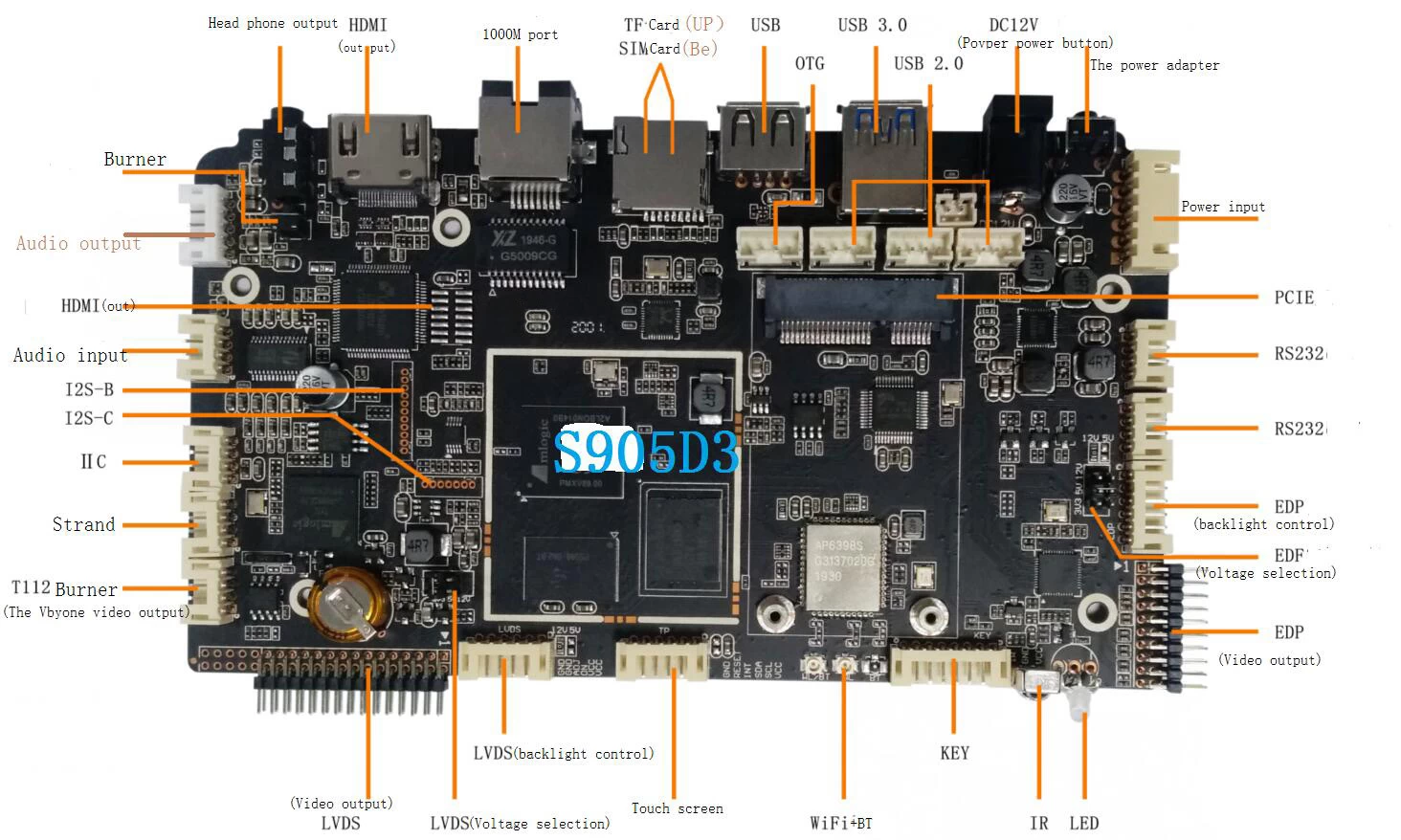Android电视盒ADB连接方法说明
番茄
sztomato.com
2020-03-12 17:36:59
Android电视盒ADB连接方法说明
1. 在计算机上安装 adb debug。
2. Box open developer mode (Settings >> About box >> Build number) Click "Build number" for 3 times
选项,返回,进入“开发者选项”,打开“USB调试”。
3. The computer and the box must be on the same local area network (the computer can share a hotspot) and get the box ip (Settings >> About box >> Status >> IP address).
4、电脑上运行cmd(进入adb程序所在目录),启动adb程序:adb start-server,连接盒子:adb connect 192.168.xx.xxx,进入shell:adb shell。