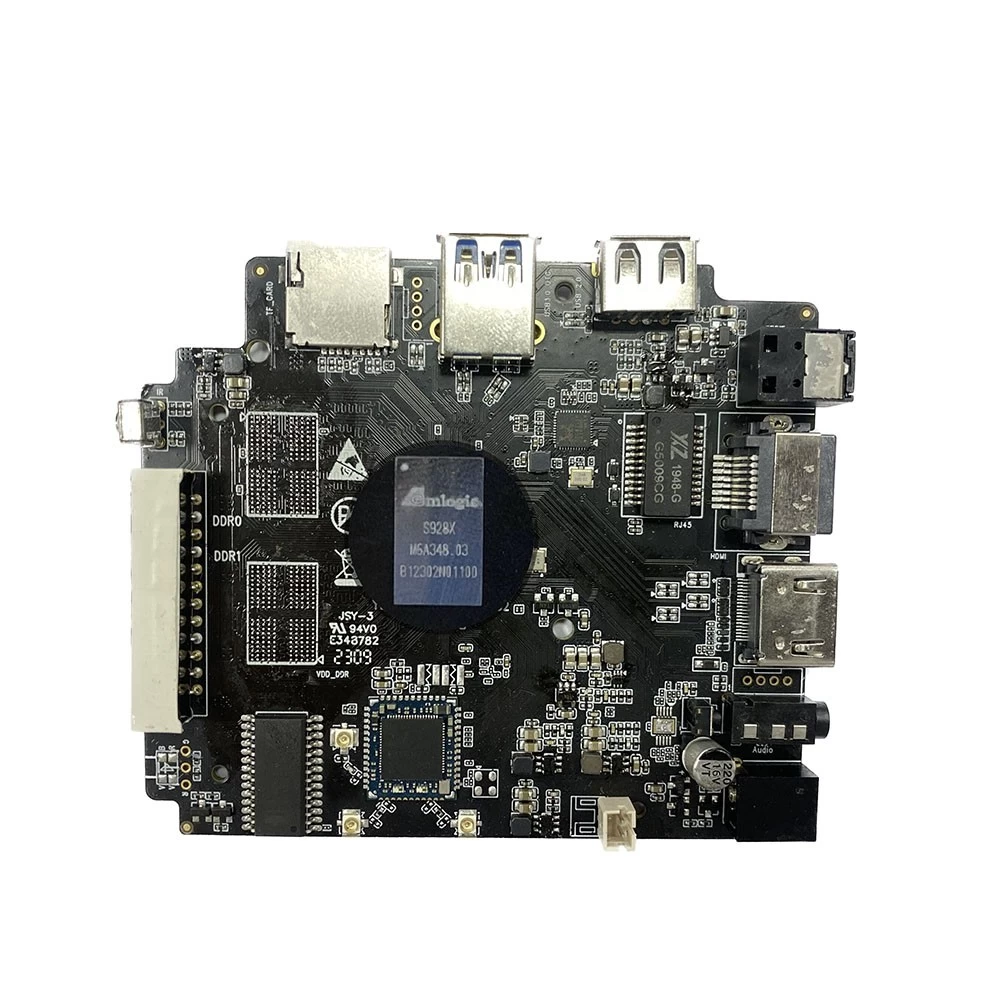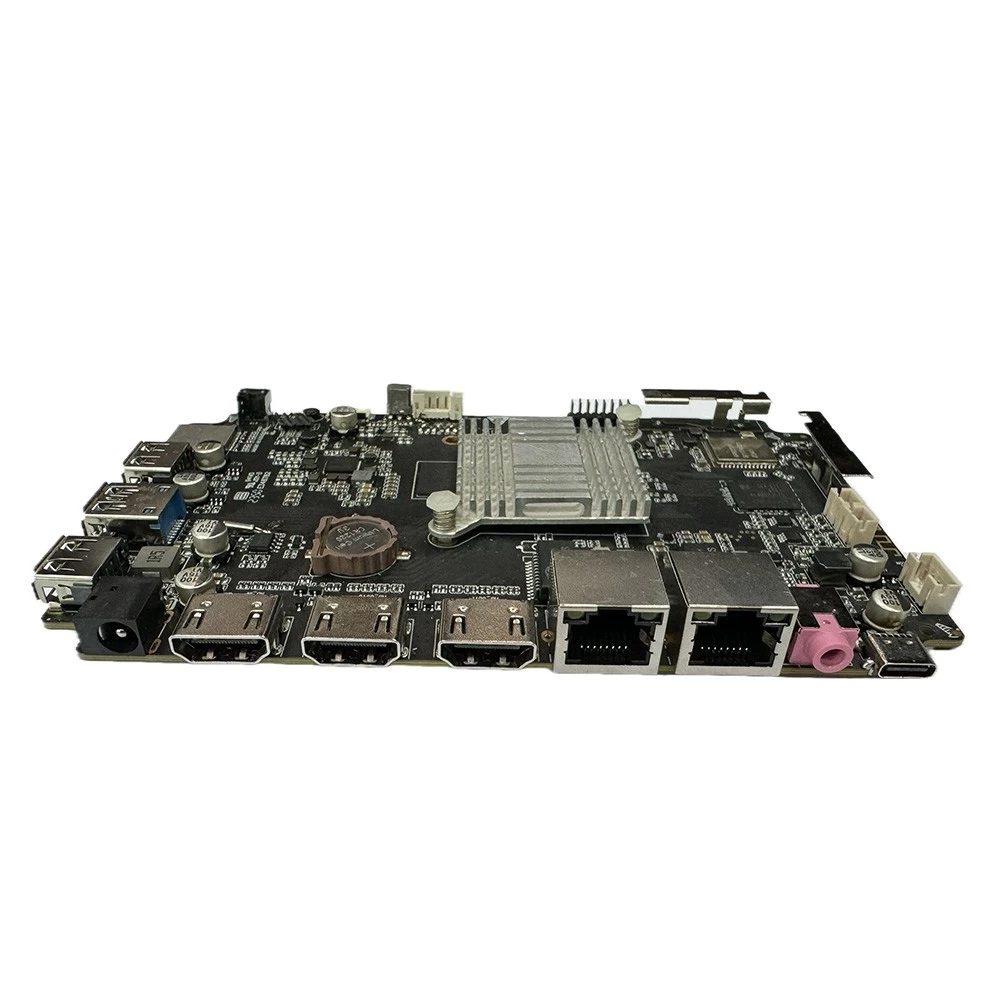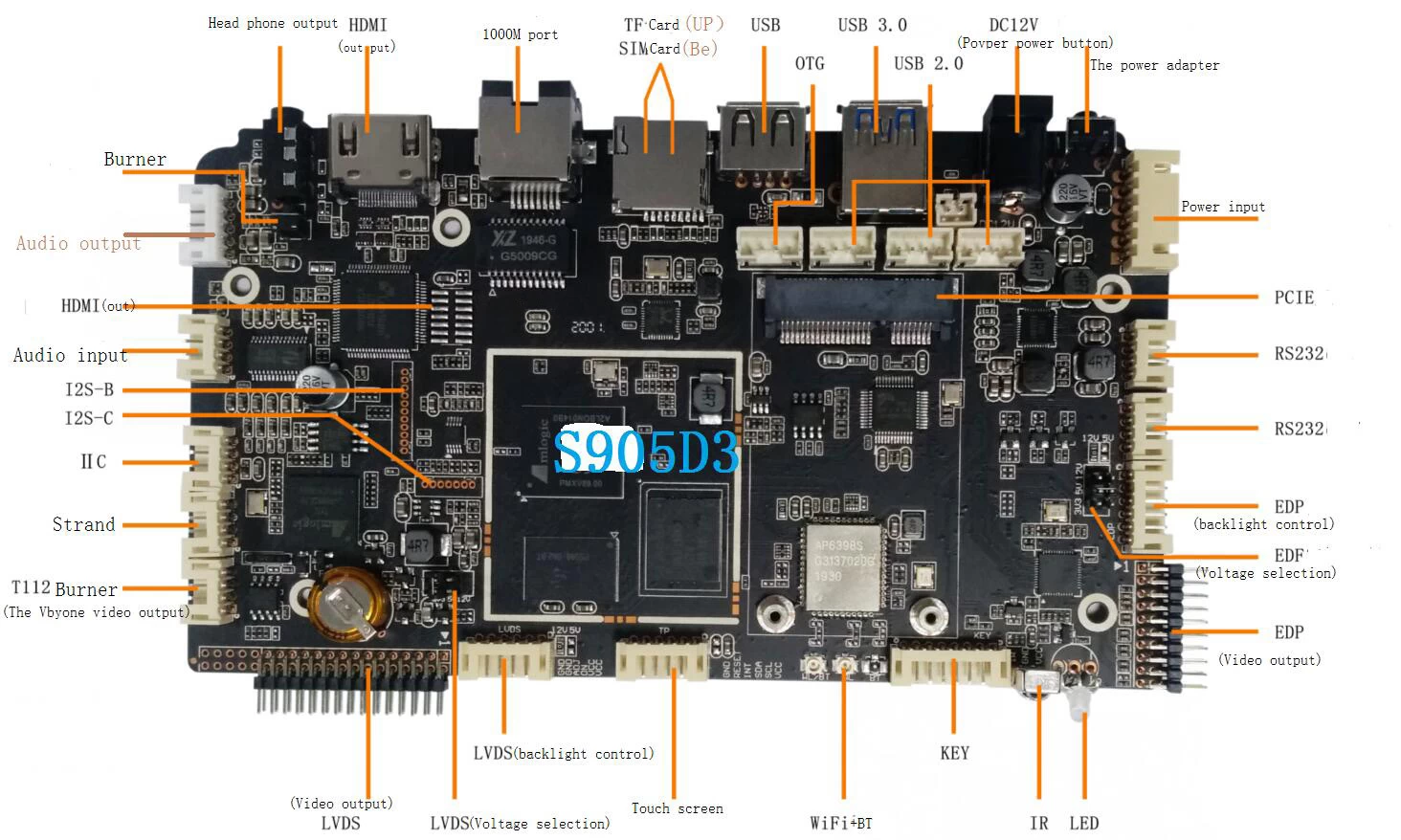How To Choose The Best TV Box Android?
How To Choose The Best TV Box Android?
When you want to get the best TV box Android, you need to look for certain things before you purchase one. Connectivity, Content sources, Apps, and price are among them. If you have no idea how to choose the best one for you, this article will help you in this matter. Read on to know how to choose the best TV box Android. You can also check out the reviews of TV boxes Android to find out the pros and cons of the various models.
Connectivity
When using an Android TV box, you will want to consider the connection it has to the internet. While many TV boxes depend on an internet connection, some don't. In many cases, you may be able to connect to the internet via a USB connection. If this is not an option, try connecting to a Wi-Fi network to get connected. To do this, simply open the network settings menu and select the "Wireless" option.
Once you've installed an operating system on the TV box, you can start enjoying all your favorite content on the screen. Using Netflix is a must-have because of the native Android app. It also has to work seamlessly on the big stream. Some Android TV boxes may use a different launcher than others. Be sure to check the look and feel of the launcher before you make the purchase. Once you've decided on a launcher, you can install apps from a variety of sources.
Android TV boxes often come with Bluetooth features. With this, you can connect to another device such as a Bluetooth speaker or a mouse to use on the device. Bluetooth connectivity allows you to access free platforms through the TV box, such as YouTube. Some android boxes also feature a Bluetooth receiver that allows you to connect to any Bluetooth device. This way, you can use your TV as a wireless speaker or projector, allowing you to watch your favorite content from anywhere!
When purchasing an Android TV box, make sure it has a high-quality HDMI port. HDMI ports are located on the side or back of many TVs. Make sure to purchase a long HDMI cable from an online store. If you want to future-proof your system, choose a Cat 5e cable. While the cable is not necessary for every Android box, it is a good choice for heavy-duty tasks. However, if you want a stable connection, consider a wireless router as well.
Another key feature to look for in an Android TV box is the ability to stream videos from the internet and local content. You can also use the internet to watch movies and TV shows on the device, including movies, TV shows, and even music. There are also apps that allow you to browse the internet and watch videos, such as YouTube. And because it's based on the Android operating system, you'll get a cheaper price for the hardware.
Content sources
If you have an Android TV Box, you can get streaming content right through your television. The new box emphasizes control over content sources and discovery. You can install apps from popular online services, such as Netflix, Spotify, and Vudu, as well as install installed apps from popular brands, like Hulu and HBO Now. The Android TV box also features apps from ESPN and Disney. This article will explain how to get these apps, so you can easily start watching your favorite shows.
Apps
If you're interested in trying out new applications for your TV Box, you may want to check out Android apps for TV Box. Android television users can connect to the Google Play store and install apps right from their devices. However, there are some things you should know before you get started. While Android TV users can use most of the same apps as their phones, there are some things you should keep in mind. In addition, make sure you install the ADB connect command on your PC first. Once you've done this, you can use the install command to sideload the APK files onto your TV Box.
You can also download a number of apps for your TV Box. The Mi Box, for example, has several video-streaming and music-streaming apps. You can also download a news app like Haystack. This app covers a variety of topics, including politics, news, and sports. Unlike other TV-box apps, this one uses the APK format, which means you can download it from any location.
An Android TV box is similar to a regular television, but has some specific capabilities. It has the standard connections, including HDMI and 10/100 Ethernet LAN. You can also connect the box to your home network with its remote. The Google Play Store is also available for Android apps on TV Box. With the large internal storage, you can install native Android apps and reduce the amount of storage you need to transfer all the time. In addition, many Android TV boxes also have a built-in web browser, making it even more convenient to use.
One popular Android TV box app is Kodi. If you'd like to use it, you can download the app from the Google Play store or from its official website. Kodi is an example of a popular app for TV Boxes. Besides streaming video content, Android TV boxes can also perform a number of other tasks. In fact, they're capable of doing anything a regular PC can, including gaming. And besides, they can be customized with applications from the Google Play store.
Price
There are several types of TV Box Android, each with different features. Some of these devices come with Ethernet connections, USB ports, and SD card slots. They may also feature Bluetooth connectivity, so you can connect other devices to the TV. The price of an Android TV Box depends on features and functionality. Here are the main features to look for when buying one. A smart TV should have a Wi-Fi connection to stream video. The CPU and GPU power the device, so a strong CPU and GPU are important.
You may be surprised to find that the price of an Android TV Box ranges widely. In most cases, you can find one for less than $50. However, be sure to compare the price of different brands to ensure you're getting the best deal. Many of the better-rated sellers have good feedback and have been around for many years. You may also want to check the price of new models from reputable sellers, as these can be very different from refurbished units.
In addition to their high prices, TV Box Android price is another important consideration. If you're planning to stream 4K content, you'll probably want to invest in a device with an ethernet connection. A powerful processor is also essential for 4K playback. However, the basic devices cost around $50, so you might not need these features. A good option for most people is a streaming box with a lower price tag.
One of the top-rated Android TV Boxes is the Xiaomi Mi Box S. It has an ARM Cortex A53 quad-core processor that offers exceptional performance. There aren't many budget TV boxes with such a feature. Storage memory is also an important consideration. While it comes with only 8 GB of internal storage, you can expand it to 32 GB by inserting an SD card. In addition, the Android TV Box has the ability to play multiple games at the same time, making it a great choice for gamers.
An Android TV Box also includes several connections, including Ethernet 10/100M, USB 2.0, and 2.4GHz WiFi. The hardware is also very robust. It supports H.265 6K output, and is capable of dual-band Wi-Fi. It has a built-in Google Play Store, which can be used to download apps, games, and more. Unlike many TVs, Android TV Boxes also come with a large internal storage for storing the apps that you use. This reduces the constant storage transfer.