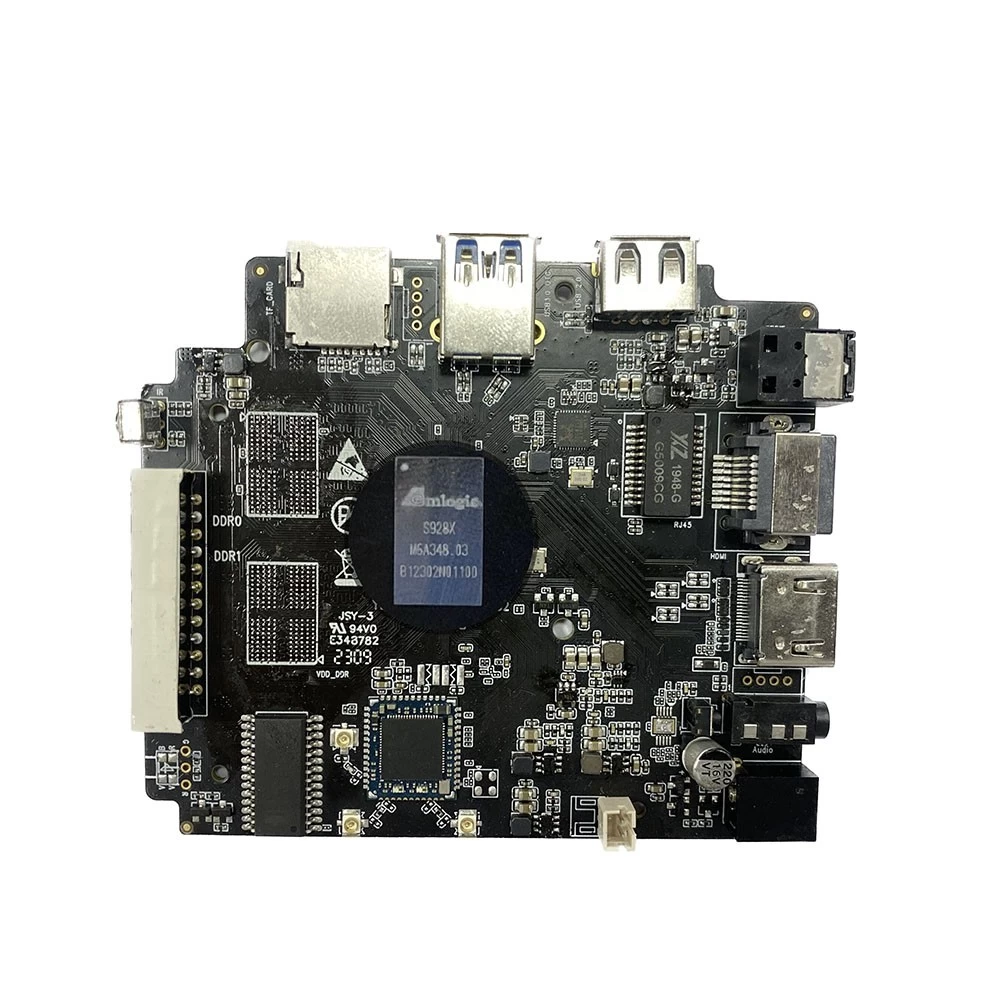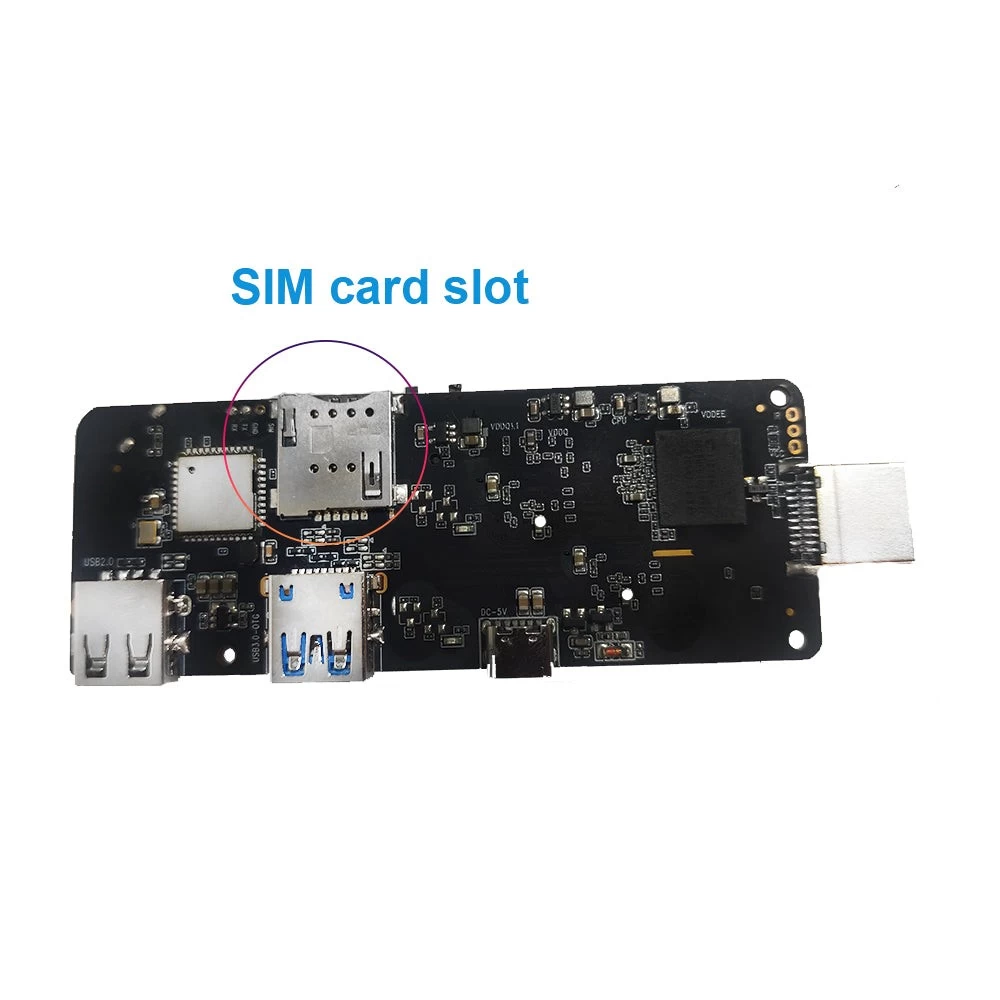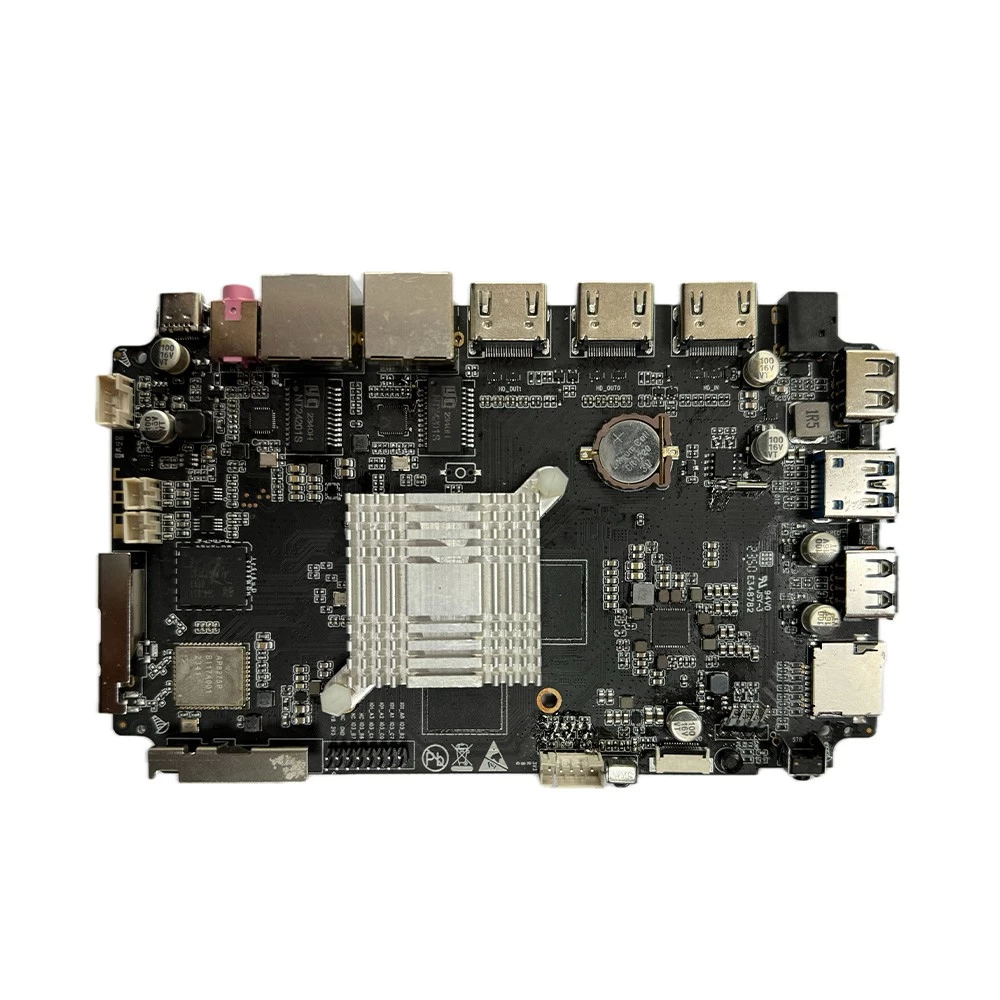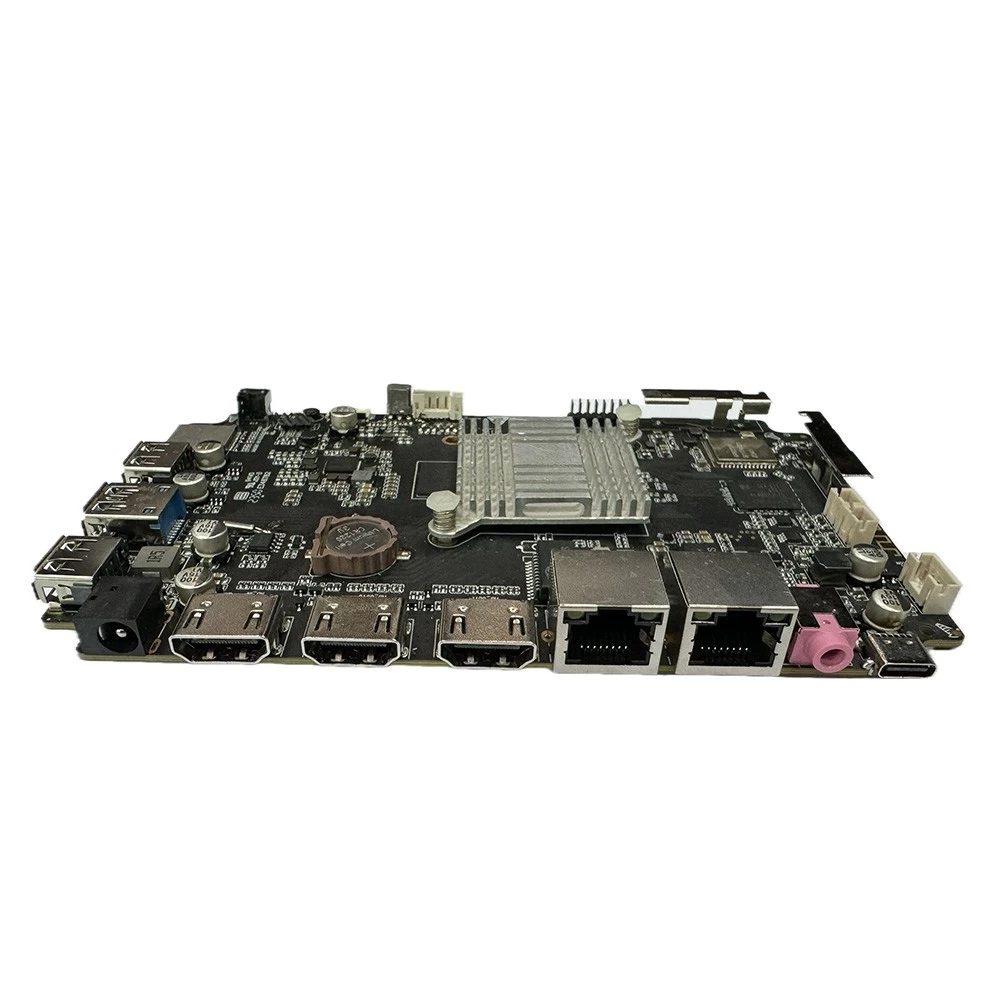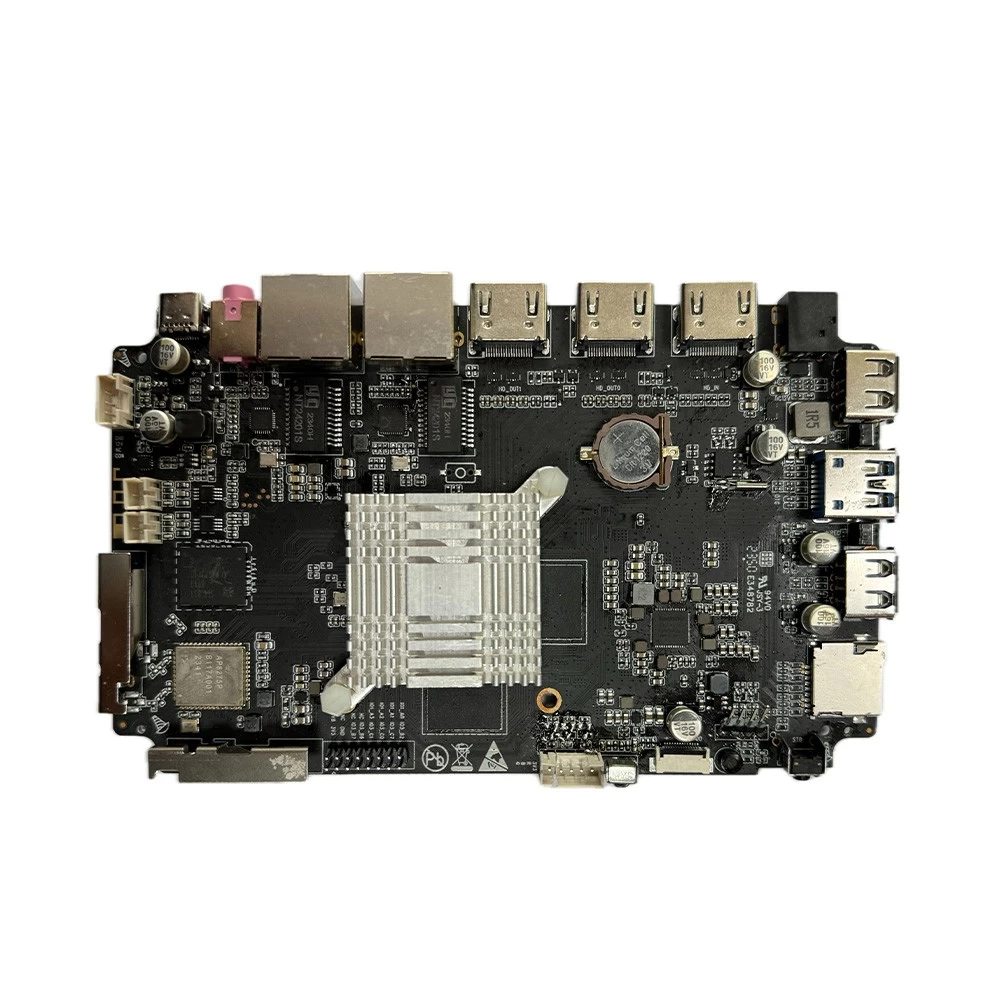Three minutes to teach you how to limit the speed of the TV box
Tomato
Tomato
2017-08-16 12:17:50
UDP Broadcasting Android tv box upload speed is too high will affect the same router under normal use of computer, mobile phone, the network set-top box occupancy speed is very common, so we can restrict the ipstb speed, let the computer, television, mobile phone can smoothly use the network?
[method 1]: enter the router settings page
You can usually enter 192.168.1.1 or 192.168.0.1 in your browser (individual routers are different)
Enter the settings interface, enter the router user name and password. (most routers username and password defaults initially: admin)
Click on "IP broadband control", then turn on IP broadband control, broadband line type reference router, broadband settings. (some routers open the IP broadband settings and need to restart the router before it becomes effective)
Select the IP control mode and select the maximum bandwidth limit so that you can control the speed limit. Here you can set a maximum bandwidth size that limits the maximum download speed of the Set top box HDMI Input support USB3.0.
Tips: TV box IP address, you can query to the machine in their network settings, if you only want to limit the download speed of the Best TV Box HDMI Input Realtek RTD1295, IP address range, start and end write TV box IP address.

[method 1]: enter the router settings page
You can usually enter 192.168.1.1 or 192.168.0.1 in your browser (individual routers are different)
Enter the settings interface, enter the router user name and password. (most routers username and password defaults initially: admin)
Click on "IP broadband control", then turn on IP broadband control, broadband line type reference router, broadband settings. (some routers open the IP broadband settings and need to restart the router before it becomes effective)
Select the IP control mode and select the maximum bandwidth limit so that you can control the speed limit. Here you can set a maximum bandwidth size that limits the maximum download speed of the Set top box HDMI Input support USB3.0.
Tips: TV box IP address, you can query to the machine in their network settings, if you only want to limit the download speed of the Best TV Box HDMI Input Realtek RTD1295, IP address range, start and end write TV box IP address.