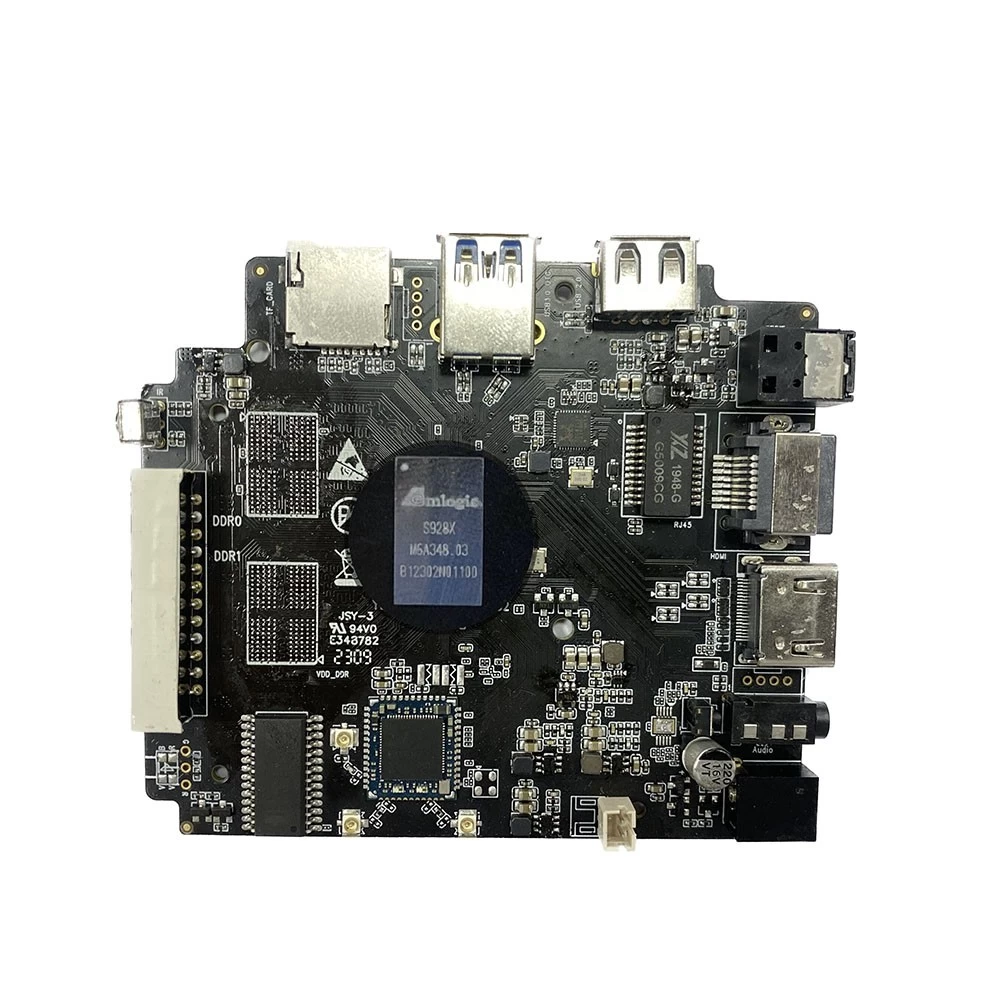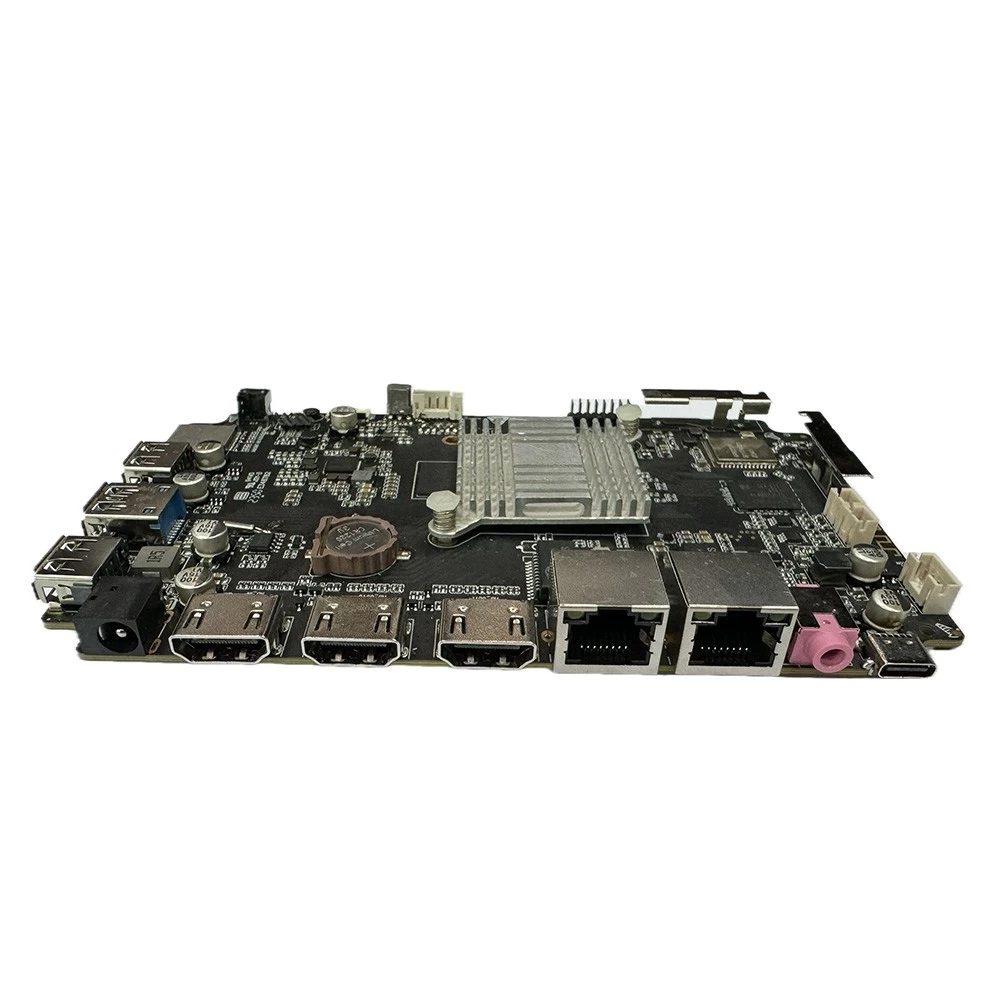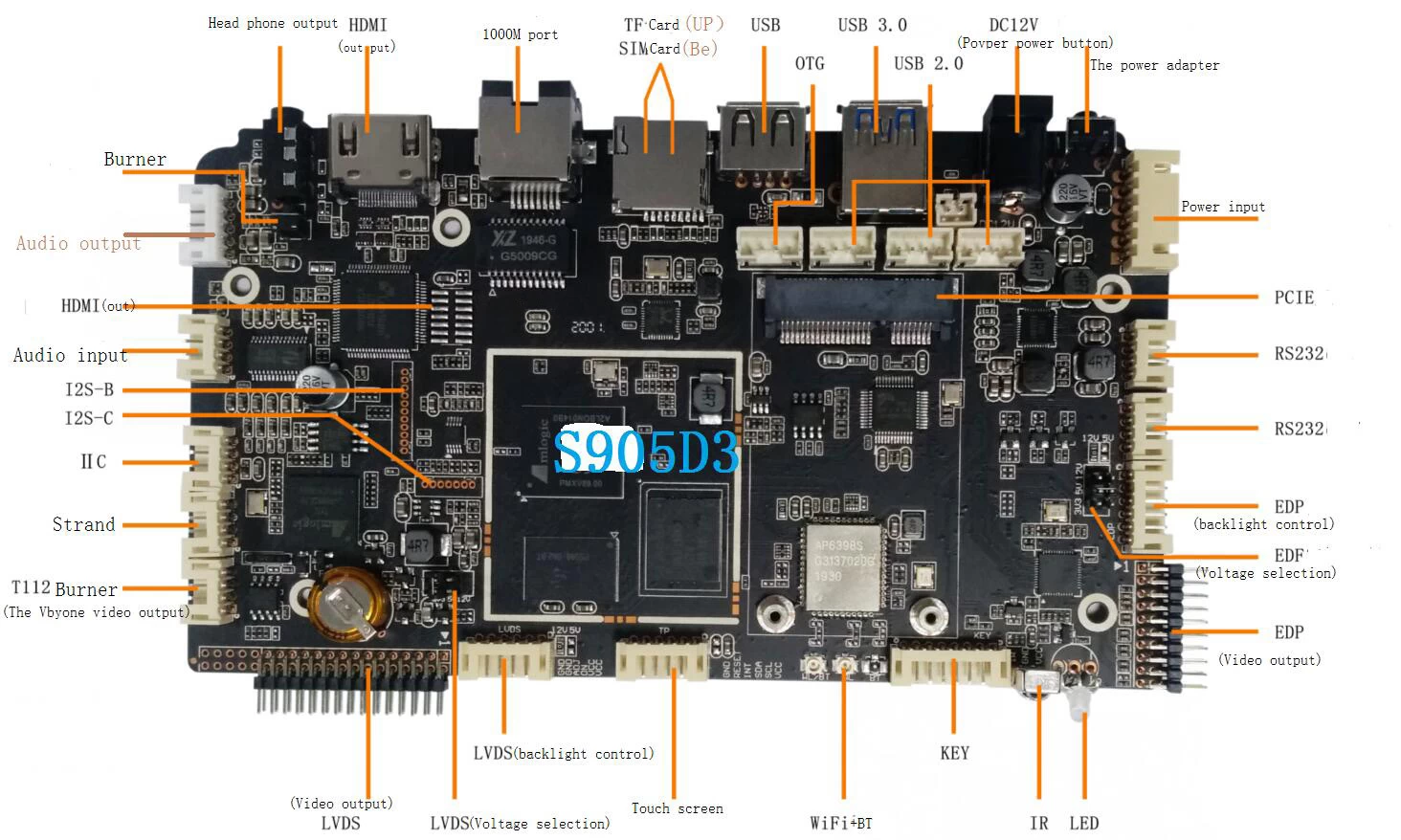How does the TV Box connect to the TV?
Tomato
wwww.sztomato.com
2017-06-26 09:57:16
How does the TV box connect to the TV? TV box connection TV is the initial work of every novice, and only after the box is connected to the TV can more operation be done. Aiming at the two user groups of smart TV and old TV, introduce the operation method of connecting TV and help users to use it better!
The TV box is rich in interface to meet the needs of older TV users. Set up AV interface for old TV users and satisfy the smart plot of old TV users! Prepare for work: smart TV, and AV connection.
Now most of the TV box products have AV interface, users only need to prepare a AV connecting wire, can make the old television in the home with intelligent, help user experience more intelligent operation function. Turn your old TV into a high-end smart product, not just talk about it!
2. TV box connecting smart TV:
Prepare for work: a TV box, a smart TV, an HDMI cable. Find out where the HDMI interface is on smart TV and take out HDMI hd data lines.
Plug both ends of the HDMI cable into the HDMI interface of the smart TV and TV box, connect the smart TV and TV box to the power supply, and start two products. After the smart TV and TV boxes are turned on, the screen on TV is the interface of smart TV, looking for the "signal source" option on smart TV and clicking in.
The HDMI line is inserted into the HDMI1 interface of the smart TV, so select [HDMI1] option and click enter. The HDMI line is inserted into the HDMI1 interface of the smart TV, so select [HDMI1] option and click enter. After entering, straight into the TV box interface.