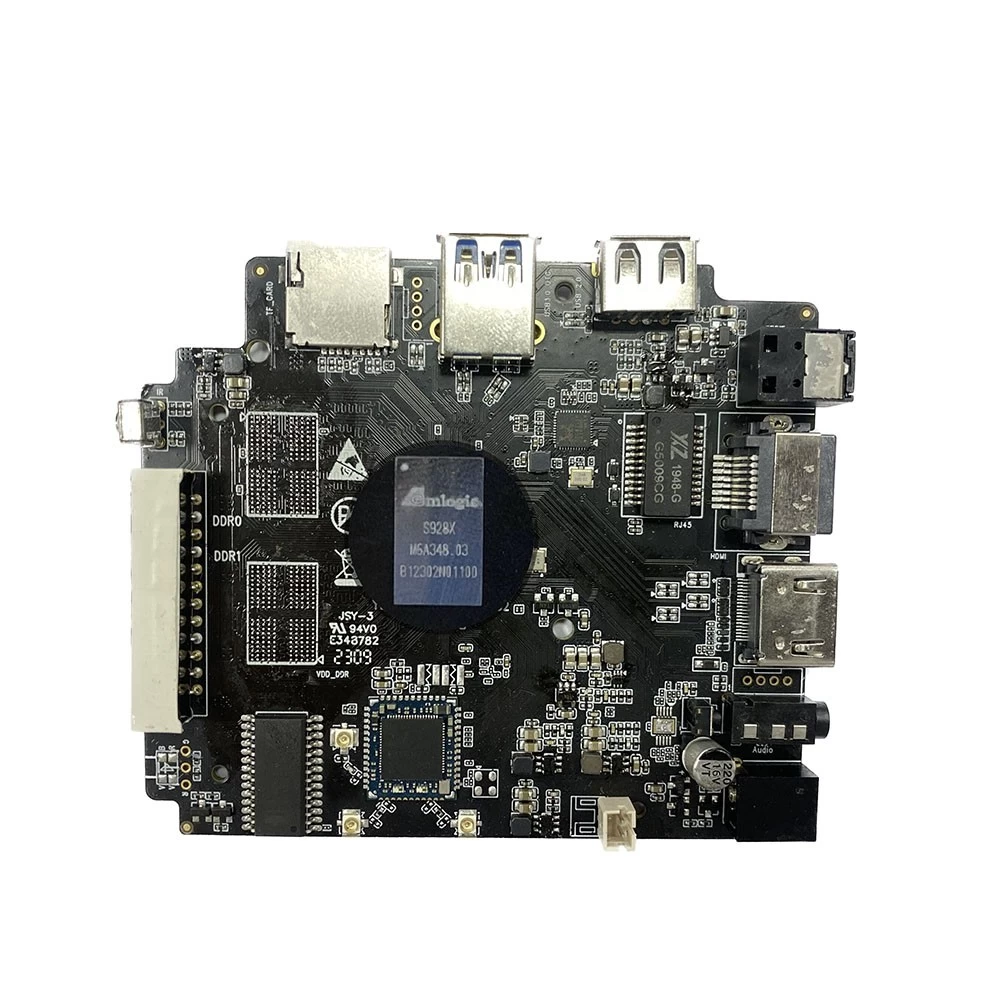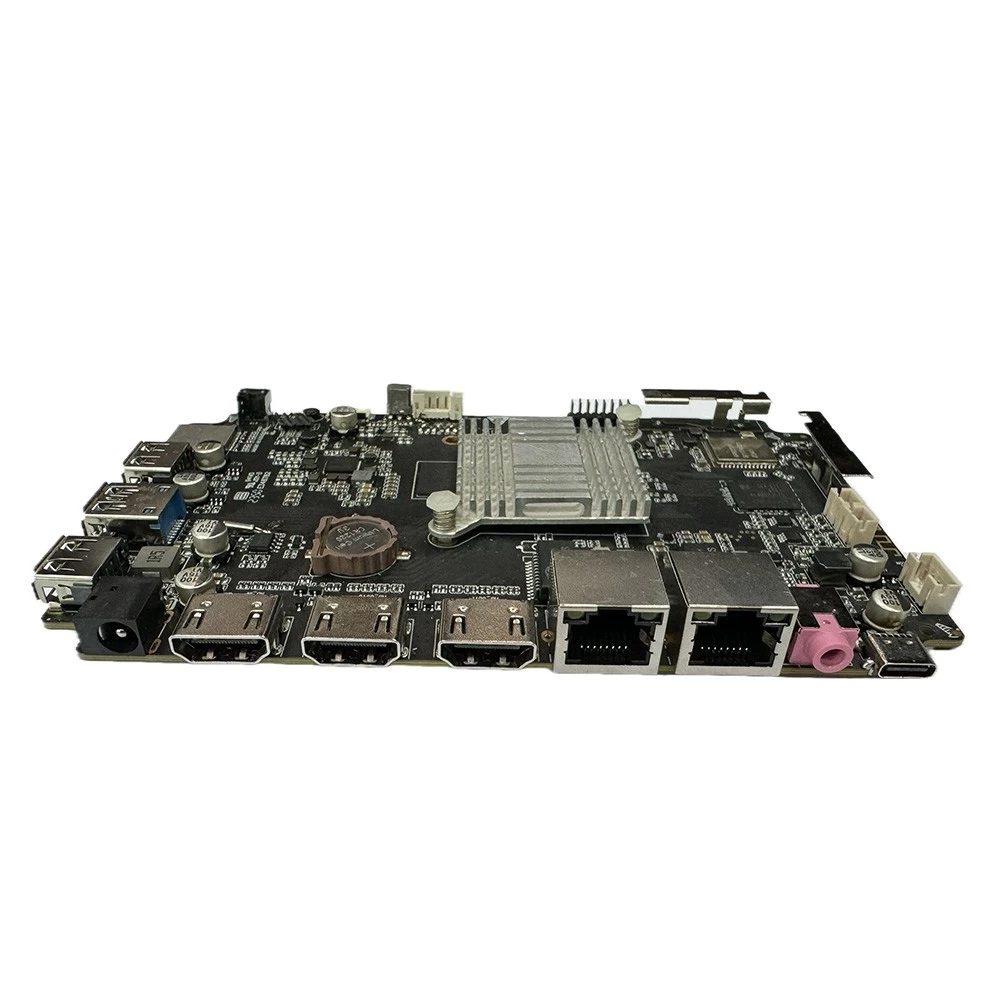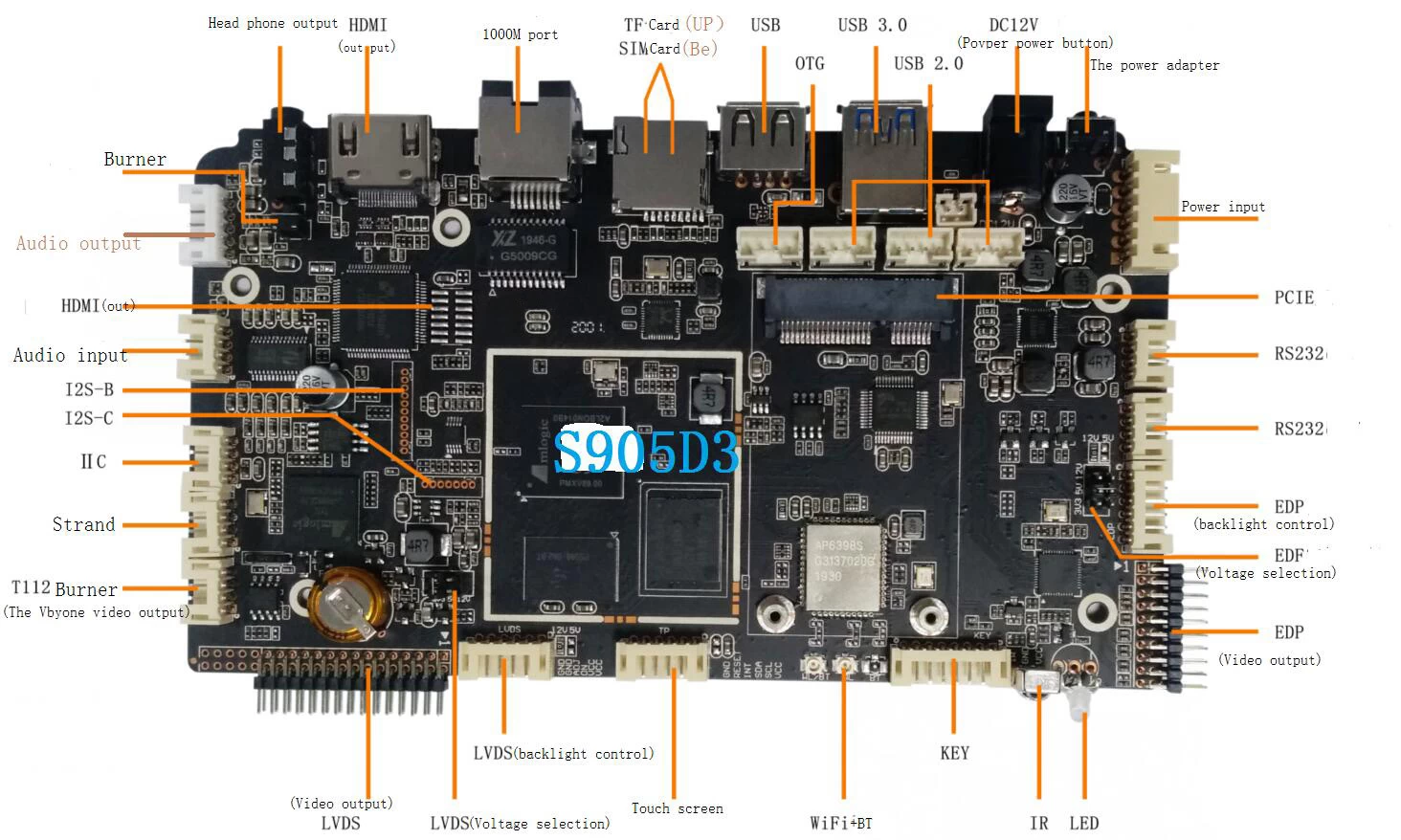TV Box no signal how to do?
A television box is a device that connects to a TV and an external device. It converts the signal into something that the TV can read during use, and then plays the TV through the TV. If the TV box has no signal, then the TV can not play the program, so how to solve the problem of no signal in the TV box? If you'd rather jump straight to the products then follow the link to all our android stick hdmi wholesales.
TV box without signal Maintenance methods:
1. check the TV box is powered
TV box in use when the TV does not display a signal, but did not start the screen may be because the TV box power is not connected, usually when using the TV box may most people make this mistake is to forget to plug in TV box power supply, and if the TV box on the socket switch is not turned on so that the TV box does not work properly, then the TV box will certainly not signal it. For a top streaming experience you'll need a Android TV Boxes wholesale china.
It sounds like you may think so 2 things I can do, because more often, in the case of power, the case of Infinuq television box, the blue light means that the boot, that is, in the No picture, you see the blue light, at least this side of the TV box no longer press the remote control button to boot, because the machine has been switched on.
2. interface compatibility
Some TV sets on the market lag behind, for example, can not identify your home connection to the TV interface with which line. In particular, when AV and HDMI are connected to different devices, some brands of TVs do not recognize the line intelligently, so you need to check the AV / TV settings on the TV box. If there are other video interfaces, such as VGA, analog signal, HDMI1, HDMI2, color difference components, etc. interface, you need to manually adjust. This time is generally the remote control TV, select the button to switch the signal, and some brands here will be called "source."