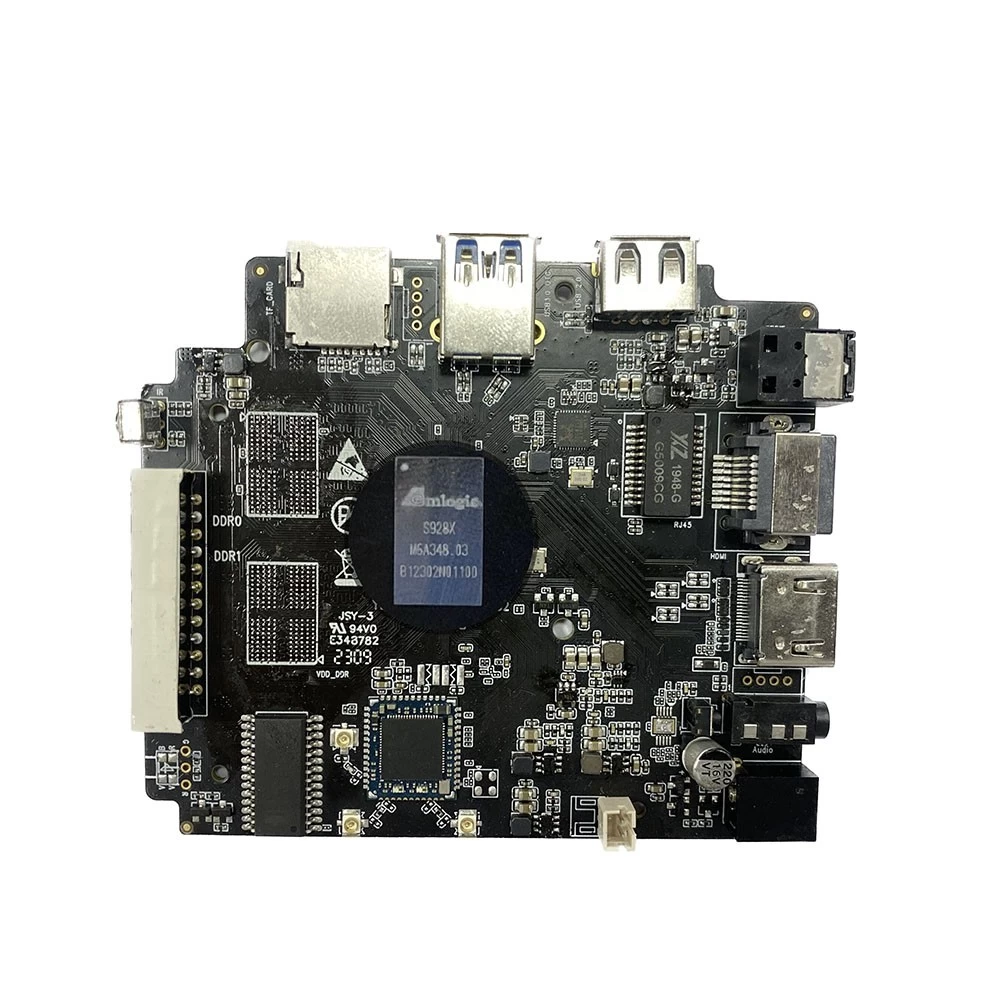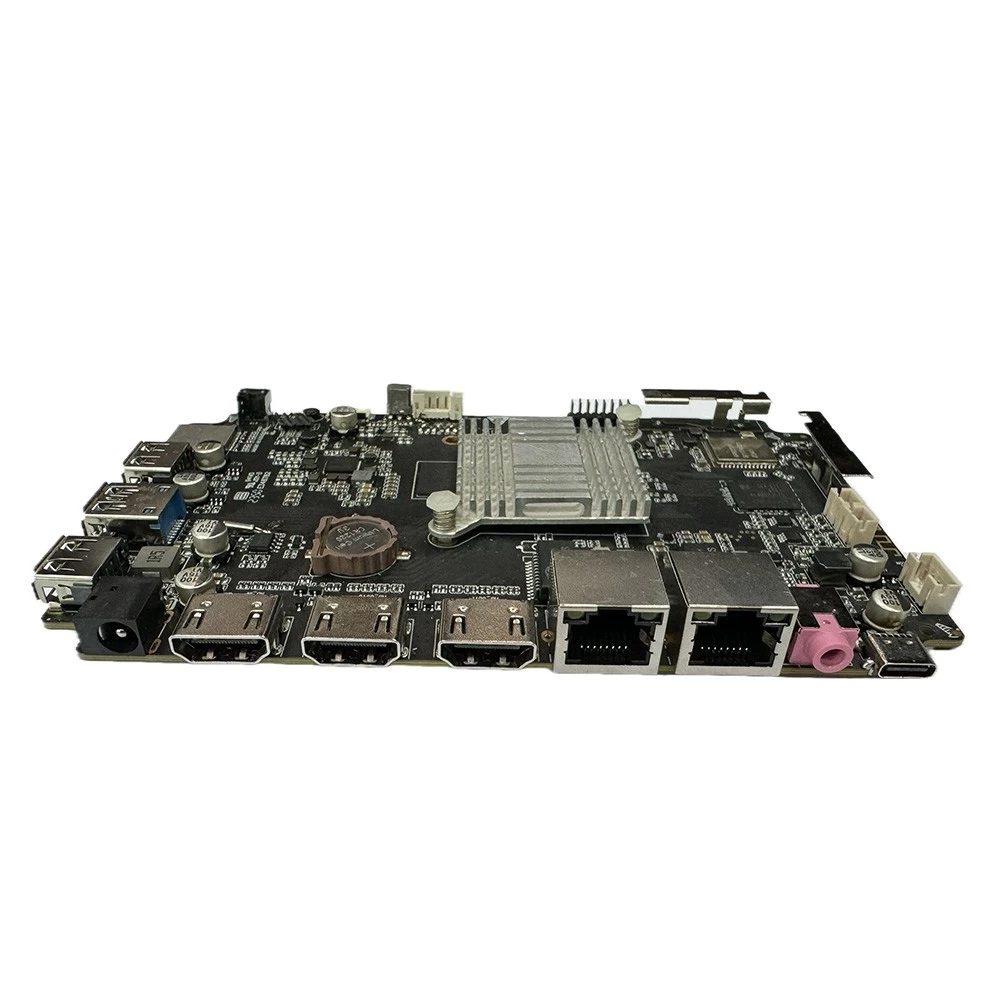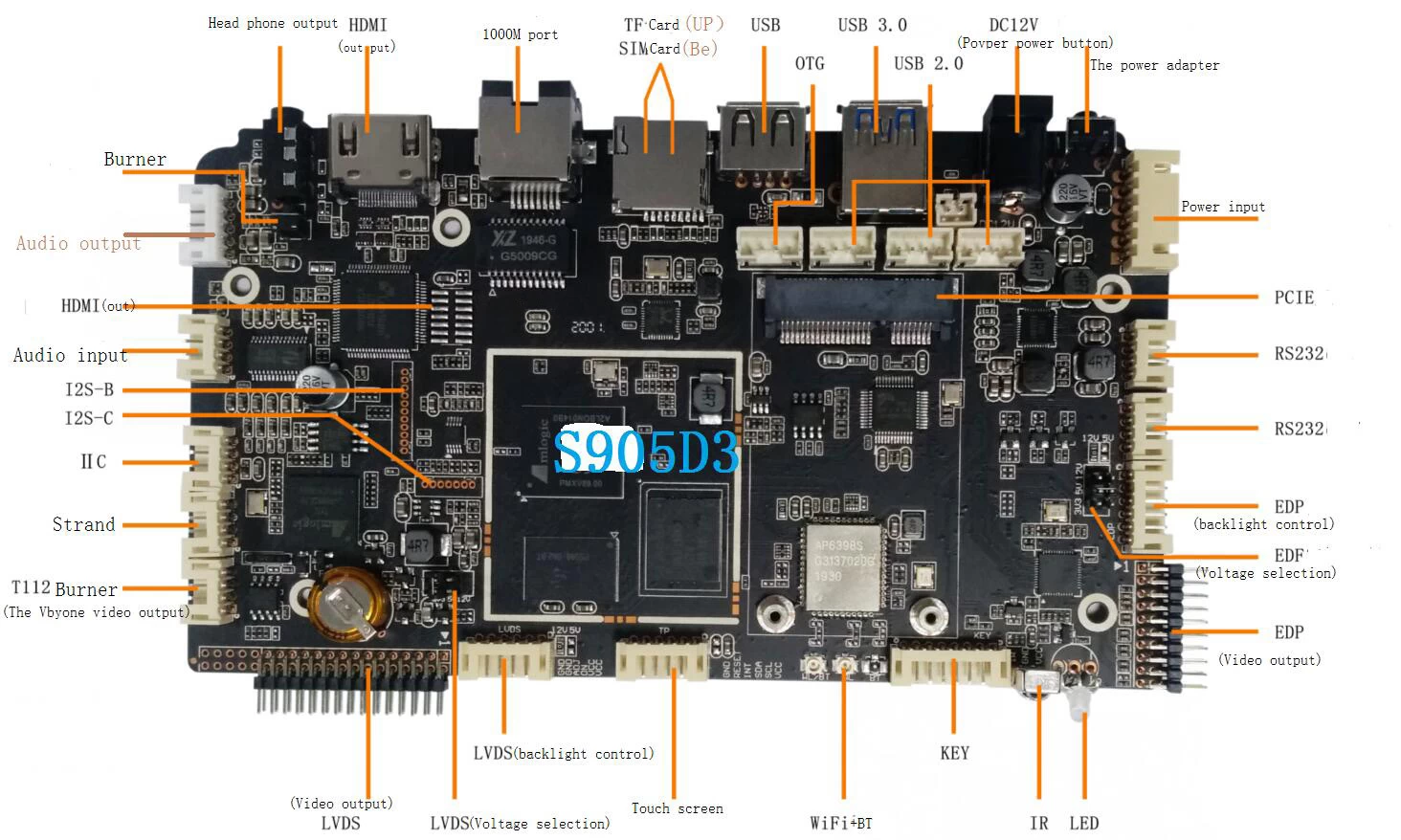How to use the TV Box?
Tomato
www.sztomato.com
2017-06-01 10:49:35
Nowadays, the smart android tv box has entered the tens of thousands of households, has become the mainstream of the times, become essential for life supplies. With the Full hd android tv box, we can simply through the HDMI or color lines and other technologies to connect with the traditional TV, you can in the traditional TV to achieve web browsing, network video playback, application installation, and even your phone, Photos and videos are projected into the home of the big screen TV.
How do I set up a HD 1080p tv box to watch TV? Below for your analysis.
In the set before the best at home in the use of the router, the network can be inserted directly into the use of, eliminating the trouble of dialing.
The network cable into the TV on the network interface, the TV network hardware ready to complete.
After the hardware connection is successful, you also need to set up the connection on the TV.
Find the TV's network settings menu, select the pop-up will automatically or automatically connect network items. If you use the router to choose to automatically identify the IP can be set to complete the network connection is successful, you can use the network box.
Internet box connection, you can use the TV to watch online video, divided into TV manufacturers independent resource library and collaborative resource library, each resource is very rich and diverse, need to watch what kind of film and television, can be met.
How do I set up a HD 1080p tv box to watch TV? Below for your analysis.
In the set before the best at home in the use of the router, the network can be inserted directly into the use of, eliminating the trouble of dialing.
The network cable into the TV on the network interface, the TV network hardware ready to complete.
After the hardware connection is successful, you also need to set up the connection on the TV.
Find the TV's network settings menu, select the pop-up will automatically or automatically connect network items. If you use the router to choose to automatically identify the IP can be set to complete the network connection is successful, you can use the network box.
Internet box connection, you can use the TV to watch online video, divided into TV manufacturers independent resource library and collaborative resource library, each resource is very rich and diverse, need to watch what kind of film and television, can be met.